
Symbol Dynamics® EXP®
The Scientific Word Processor
| Continuously supported since 1986 |

Symbol Dynamics® EXP®
The Scientific Word Processor
| Continuously supported since 1986 |
EXP® is a complete, stand-alone scientific word processor for Microsoft® Windows®. EXP provides all the features that are standard on most business-oriented word processors in addition to a full range of features that enable you to enter mathematical expressions quickly and easily. EXP displays a What-You-See-Is-What-You-Get (WYSIWYG) view of your text while you are editing it.
EXP lets you mix mathematical expressions freely with text and graphics. Although EXP emphasizes writing mathematics, there is nothing about EXP that limits it to mathematics. EXP is designed to handle the word-processing needs of any of the sciences. For example, EXP includes superscripting and subscripting commands for handling the special requirements of typesetting chemical and atomic formulas such as
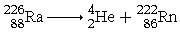
EXP provides a complete, integrated work environment for writing, editing, and printing scientific documents. With EXP, you can:
If you need to include mathematics or other scientific notation in your documents, EXP is the tool of choice.
To learn more about EXP, please click on the following links: